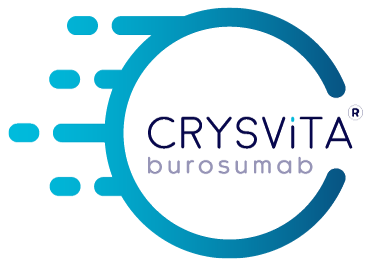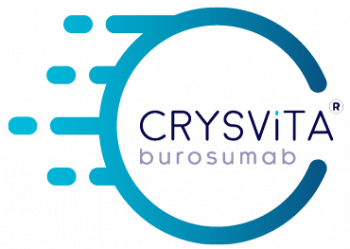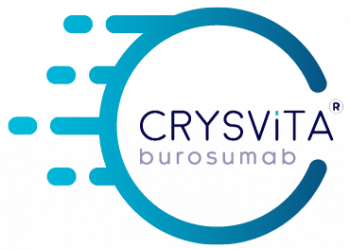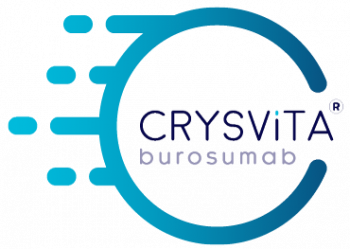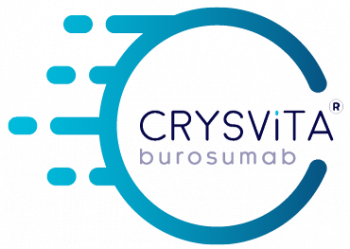Cookie Notice
What are cookies?
A cookie is a small text file that is saved to your computer or mobile device when you access a website. It allows the website to “remember” your device and store some information about your preferences, settings, logins and past activity. This makes your browsing experience more seamless as you do not have to re-enter your settings when you come back to the site in the future.
Types of cookies we use
We use different types of cookies to improve the functionality of our website. Below are some examples of the types of cookies we use.
| Type | Example |
|---|---|
| Preferences | This type of cookie allows the website to remember your settings such as your preferred language or region. For example, when you select your preferred region on the websites landing page, a cookie will be set to remember that choice and not ask you again in the future. |
| Security | Security cookies are used to store login session information. For example, when you log in to the website a cookie with a random string of alphanumeric characters will be set to remember your session id. This helps the site know that you are still logged in as you navigate the various pages of the site. Having this cookie set also lets the site know that you are permitted to access certain areas of the site which are not available to users who are not logged in. |
| Analytics | We use Google Analytics to understand how visitors engage with the site. This allows us to enhance the functionality of the site over time as we learn which content is most interesting to users and make it easier to find. Google Analytics reports only anonymised statistics and does not provide any personal information to us or to Google. |
There exists a number of other kinds of cookies such as tracking cookies and advertising cookies. We do not list them here because such cookies are not used on this website. We do not track your web browsing activity outside of this website (as described in the Analytics section above).
How to control cookies?
There are a number of ways to control how websites use cookies. Most sites will show a cookies prompt when you visit them for the first time asking you to allow or deny the use of cookies. If you wish to prevent a particular site from setting cookies you can do so by selecting the appropriate option on the cookies prompt.
If you wish to stop using cookies altogether, you can disable cookies at the browser level. Before you do this, be aware that many sites rely on the use of cookies for key functionality and may not work the way you expect if you block all cookies.
Most browsers allow you to block cookies on all sites at once or on a site-by-site basis, by adding sites you wish to receive cookies for to a whitelist. You can usually find this option under “Privacy and Security” in your browser settings.
If you wish to clear cookies that have already been set, you can do so at any time. Cookies and other temporary information stored by your browser are sometimes referred to as “Browsing Data”. This option is also usually located under “Privacy and Security” in your browser settings.
For more details on how to manage cookie settings on different browsers, search the web or visit allaboutcookies.org.
Contact Us
If you have any questions regarding this notice or about our privacy practices, please contact us: …